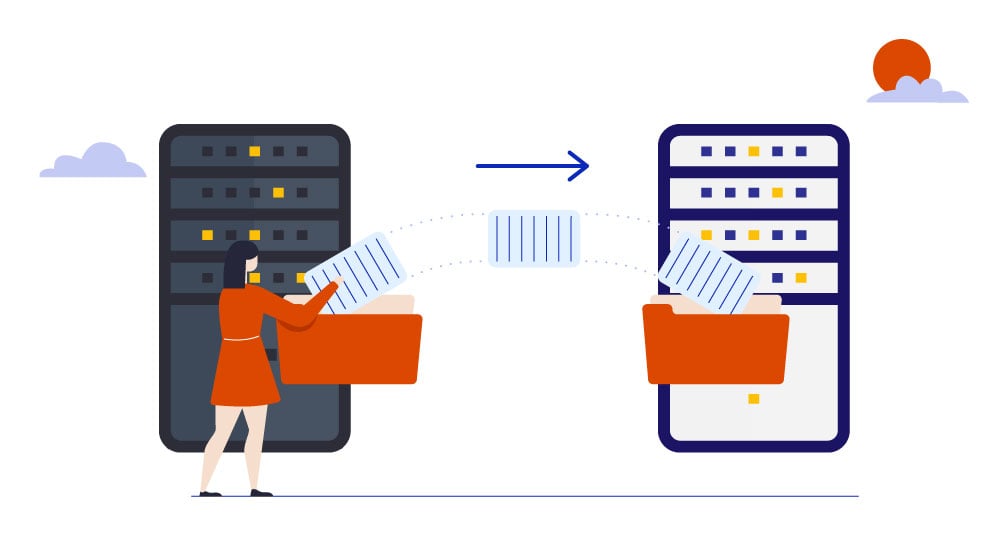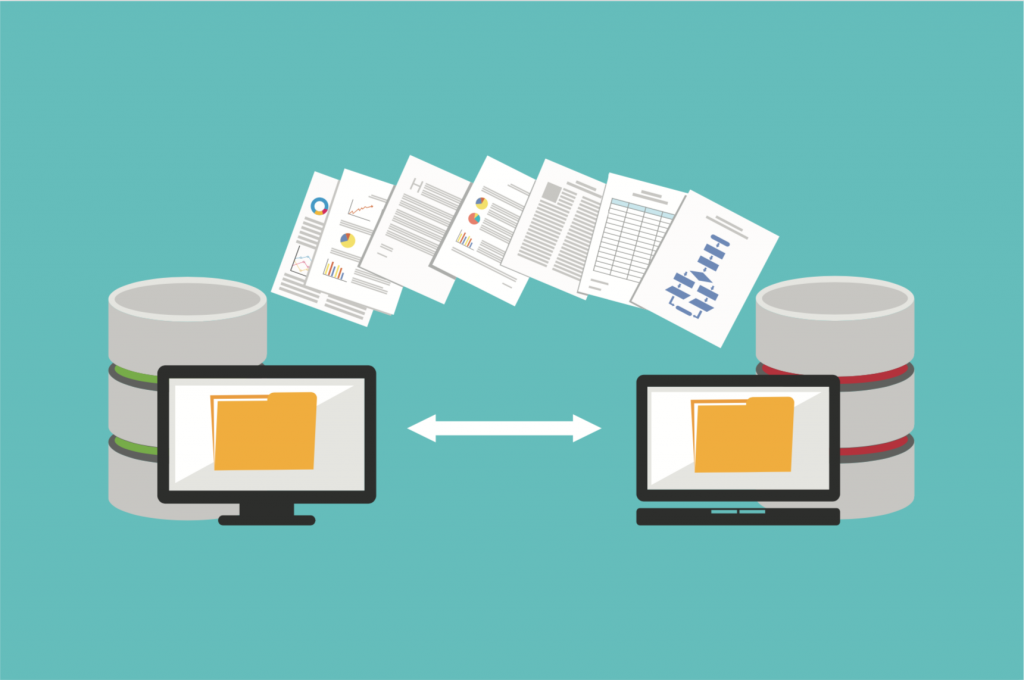In today’s fast-paced digital landscape, server migration is more than a technical upgrade—it’s a mission-critical process that can determine a company’s operational efficiency, data security, and long-term scalability. Whether it involves moving to a new physical location or transitioning to cloud infrastructure, the success of a migration hinges on careful planning and execution.
Frankfurt, as one of Europe’s leading technology and financial hubs, is a key location for organizations undertaking server migration. The city’s robust infrastructure, strategic connectivity, and compliance-focused environment make it ideal for businesses seeking to modernize or relocate their IT assets. However, executing a successful migration—whether it’s a full data center relocation in Frankfurt or a shift to cloud environments—requires a comprehensive, step-by-step approach.
This guide provides a detailed Server Migration Checklist for Frankfurt, tailored specifically for companies operating in the region. It’s designed to help you mitigate risks, minimize downtime, and ensure regulatory compliance throughout your migration process.
Read on to learn how to navigate the complexities of server migration in one of Europe’s most dynamic tech ecosystems.
Need expert guidance?
Reboot Monkey helps businesses plan and execute data center migrations in Frankfurt with precision. Our specialists work with you to identify the right infrastructure strategy on-premise, hybrid, or cloud-based on your operational needs and compliance requirements.
Server Migration Service: Simplify Your Move to Better Infrastructure | Reboot Monkey
Why Frankfurt is a Key Location for Server Migration
Frankfurt is one of Europe’s leading hubs for digital infrastructure. It’s a top choice for organizations planning any type of server migration checklist in Frankfurt, offering a strong combination of connectivity, compliance, and infrastructure.
1. Exceptional Network Connectivity
- Frankfurt is home to DE-CIX, the world’s largest internet exchange by data throughput.
- The city provides low-latency network access, critical for smooth server migration and minimal downtime.
- Strong international links make it ideal for global companies undergoing data center relocation in Frankfurt.
2. Regulatory and Legal Advantages
- Located in Germany, Frankfurt adheres to strict data protection laws, including GDPR.
- This ensures a secure and legally compliant environment for transferring or hosting sensitive data.
- Businesses migrating within Frankfurt benefit from fewer cross-border legal risks.
3. Availability of Tier III & Tier IV Data Centers
- Frankfurt has a dense concentration of high-specification data centers, supporting both legacy and modern systems.
- These facilities meet rigorous standards for uptime, redundancy, and disaster recovery.
4. Access to Global Cloud Providers
- Major cloud platforms—AWS, Microsoft Azure, and Google Cloud—are readily available in Frankfurt.
- Whether you’re planning a hybrid setup or a full cloud server migration in Frankfurt, you’ll find the right resources in place.
5. Strategic Choice for All Migration Types
- Frankfurt supports all forms of IT migration, including:
- Legacy system upgrades
- Virtualization and containerization
- Hybrid and multi-cloud transitions
- Large-scale data center relocation in Frankfurt initiatives
Frankfurt Data Center Boom: Why 90% of Companies Choose THIS Colocation Provider (2025 Update) | Reboot Monkey
Pre-Migration Planning
Successful server migration starts with clear and structured planning. Before any physical or cloud move, define the project scope and objectives. This helps determine the type of migration you need—whether it’s:
- A full data center relocation in Frankfurt
- A partial cloud transition
- A hybrid infrastructure upgrade
Setting clear goals—such as performance improvement, cost reduction, or increased security—will guide all further steps.
| Conduct a Risk and Contingency Review | Plan for Downtime and Continuity |
| Think ahead. Ask: What can go wrong? Do we have recovery procedures in place? Is our backup system tested? Who handles communication during issues? A complete contingency plan should include: Verified data backups Rollback options Internal and client communication protocols. | Assess how downtime might affect daily operations. Identify: Mission-critical systems. Required uptime for each service Backup or failover options This helps maintain service availability or quick recovery during migration. |
Choosing the Right Migration Strategy
Choosing the most suitable migration strategy is a foundational step in your server migration project. Your decision should align with your business goals, application architecture, and long-term IT roadmap.
There are three primary strategies to consider:
| Strategy | Description | Best For | Complexity |
| Lift and Shift | Moves applications with minimal or no changes. | Quick migrations with limited budget/time. | Low |
| Replatforming | Minor adjustments to optimize apps for the new environment. | Long-term scalability and modernization projects. | Medium |
| Refactoring | Redesigns and rebuilds apps for modern, scalable infrastructure (e.g., cloud). | Long-term scalability, modernization projects. | High |
From an infrastructure standpoint, you’ll also choose between:
- On-premise to on-premise migration: Often part of a data center relocation initiative within Frankfurt.
- On-premise to cloud migration: A strategic move for businesses adopting scalable, flexible architectures.
A cloud server migration to Frankfurt is particularly attractive due to the city’s access to global cloud providers like AWS, Azure, and Google Cloud, as well as Frankfurt’s robust network infrastructure. Cloud migration enables companies to reduce IT costs, improve system availability, and scale resources as needed, making it a powerful option for modern enterprises in Frankfurt.
Server Migration: A Complete Guide to Seamless Transitions | Reboot Monkey
Detailed Server Migration Checklist
A successful migration requires a methodical approach. Below is a structured Server Migration Checklist Frankfurt, broken into four critical phases to guide you from preparation to post-migration optimization.
a. Frankfurt Server Migration Checklist – Assessment Phase
Before making any changes, conduct a full audit of your current IT environment.
- System and Application Audit: Identify all servers, databases, applications, and services currently in use.
- Compatibility Checks: Assess software and hardware compatibility with the target environment, whether it’s a local data center or a cloud platform.
- Cost Estimation: Determine direct and indirect costs of the migration, including hardware upgrades, licensing, and possible downtime.
This phase helps you decide if you’re pursuing a data center relocation in Frankfurt or a move to the cloud.
b. Frankfurt Server Migration Checklist – Planning Phase
Detailed planning ensures the migration stays on time and within scope.
- Timeline Creation: Set realistic milestones and deadlines based on the complexity of the IT infrastructure migration in Frankfurt.
- Team Assignment and Responsibilities: Define clear roles for internal IT staff, external vendors, and stakeholders.
- Communication Plan: Establish how updates, risks, and issues will be communicated across departments.
Planning is key to minimizing disruption and ensuring compliance throughout the migration process.
c. Frankfurt Server Migration Checklist – Execution Phase
With preparation complete, it’s time to implement the migration in stages.
- Data Backup: Perform full system backups and verify data integrity.
- Test Migration: Execute trial runs in a staging environment to validate performance and uncover potential issues.
- Actual Migration: Proceed with live migration during a pre-approved maintenance window, with rollback options in place.
Whether you’re performing a cloud server migration in Frankfurt or relocating physical assets, this phase is where precision matters most.
d. Frankfurt Server Migration Checklist – Post-Migration Phase
After the move, validate success and ensure long-term stability.
- Validation and Testing: Confirm that all systems and applications function as expected.
- Performance Monitoring: Track resource usage, latency, and uptime metrics.
- Documentation Updates: Record configuration changes and new architecture details.
- Security Review: Ensure all security protocols, firewalls, and access controls are aligned with company policies and regulations.
Following this complete Server Migration Checklist, Frankfurt helps businesses minimize risk, maintain continuity, and lay the groundwork for future growth.
Warning: Don’t Plan Your Data Center Migration in Frankfurt Without Reading This Ultimate Guide
Data Center Relocation vs. Cloud Migration
When planning a server migration in Frankfurt, one of the most important decisions is choosing between a data center relocation and a move to the cloud. Each approach has distinct benefits, and the right choice depends on your business needs, infrastructure, and compliance requirements.
A data center relocation in Frankfurt typically involves moving physical servers and equipment to a new on-premise or colocation facility within the region. This option is ideal for organizations that require full control over their hardware, have specific regulatory or latency-sensitive workloads, or operate legacy systems not suited for the cloud. Frankfurt’s abundance of secure, high-tier data centers and its position as a major European connectivity hub make it a strong choice for maintaining critical infrastructure on-premise.
Difference Explained Below
| Factor | Data Center Relocation (Frankfurt) | Cloud Server Migration (Frankfurt) |
| Best For | Legacy systems, strict compliance, low-latency apps | Scalability, modernisation, cost-efficiency |
| Infrastructure Control | Full hardware and infrastructure control | Minimal hardware management, focus on services |
| Scalability | Limited by physical resources | Highly scalable, pay-as-you-grow |
| Compliance | Supports GDPR and regulatory needs with certified local facilities | Must choose compliant cloud regions (Frankfurt-based ideal) |
| Performance | Low latency via DE-CIX, strong on-prem performance | Also benefits from DE-CIX for low-latency cloud access |
| Cost Considerations | Higher upfront and maintenance costs | Lower upfront cost, flexible pricing |
In contrast, a cloud server migration to Frankfurt involves shifting workloads to platforms like AWS, Microsoft Azure, or Google Cloud. This option provides greater scalability, cost-efficiency, and access to advanced services like AI, analytics, and automation. It’s particularly suited for growing businesses or those looking to modernize without investing in physical infrastructure.
Compliance is a key factor. Germany’s strict data protection laws, including GDPR, make it essential to ensure that either cloud or physical infrastructure stays within certified environments—something Frankfurt excels in offering.
Latency is also a consideration; thanks to DE-CIX, one of the world’s fastest internet exchanges, both cloud and on-premise systems in Frankfurt benefit from excellent performance and low latency.
Common Challenges and How to Overcome Them
Even with a solid Server Migration Checklist in Frankfurt, businesses often face several common challenges during migration. Understanding these risks—and how to mitigate them—is essential for a smooth and successful transition.
1. Downtime Risks
One of the biggest concerns during any server migration is unplanned downtime, which can disrupt operations and affect customers. To minimize this, conduct test migrations in a staging environment, schedule changes during off-peak hours, and prepare a rollback plan in case of failure. Real-time monitoring tools can also help detect issues early.
2. Compatibility Issues
Legacy applications may not be compatible with new server environments, especially during a cloud server migration to Frankfurt. To address this, audit all applications and systems beforehand, identify dependencies, and consider re-platforming or refactoring where necessary. Compatibility testing should be part of your pre-migration assessment.
3. Team Coordination
Miscommunication and unclear roles can lead to delays and mistakes. Assign dedicated roles, establish a centralized communication channel, and ensure all stakeholders—from IT staff to third-party vendors—are aligned on responsibilities and timelines. Daily check-ins during the migration window can keep progress on track.
4. Regulatory Hurdles in Germany
Germany’s strict data protection and privacy regulations, including the GDPR, pose a unique challenge, especially when moving data across borders. For both data center relocation in Frankfurt and cloud migrations, ensure that all providers are compliant with local and EU regulations. Work with legal and compliance experts to conduct risk assessments and validate your infrastructure against security standards.
By anticipating these challenges and implementing targeted solutions, businesses can significantly reduce the risks associated with server migration and ensure long-term success.
Working with a Local Migration Partner in Frankfurt
Partnering with a migration expert based in Frankfurt offers a clear advantage. Local specialists understand the city’s digital ecosystem, especially key assets like DE-CIX, high-availability data centers, and global cloud services. Whether your business is planning a data center relocation in Frankfurt or exploring a cloud server migration in Frankfurt, they can help you make informed decisions.
Better Communication and Support
A Frankfurt-based partner can reduce communication barriers. Shared language and cultural context lead to fewer misunderstandings during technical discussions. Local providers are also more likely to offer in-person support, ensuring faster response times when on-site help is needed.
Regulatory Compliance Confidence
German data protection laws are among the strictest in the world. A local consultant understands the legal framework and ensures compliance with GDPR and data sovereignty rules. This helps avoid legal risks and ensures your migration stays aligned with local standards.
Knowledge of Regional Challenges
Every location has its technical considerations. Frankfurt’s infrastructure, power reliability and cooling systems vary by facility. Local migration partners are familiar with these conditions and know how to work within them. Their knowledge helps prevent avoidable mistakes.
Strategic Project Guidance
Choosing a Frankfurt-based IT consultant gives you a reliable partner throughout the migration process. From early planning to post-migration support, they guide you every step of the way, ensuring your system is operational, secure, and compliant.
Minimise risk. Move your servers the right way. Our Frankfurt-based team guides your migration from start to finish—fast, secure, and fully compliant. Get started today.
FAQs
What are the key steps in server migration in Frankfurt?
The key steps include assessment of current systems, planning the migration strategy, executing the move, and validating performance post-migration. Whether it’s a data center relocation in Frankfurt or a cloud server migration in Frankfurt, each phase should involve risk management, timeline planning, data backups, and compliance checks to ensure a seamless transition.
How long does an IT infrastructure migration take?
The duration of an IT infrastructure migration in Frankfurt depends on the size and complexity of your systems. Smaller projects may take a few days to a week, while larger enterprise migrations can span several weeks or even months. Factors like application dependencies, compliance requirements, and downtime windows all influence the timeline.
What’s the difference between data center relocation and cloud migration?
A data center relocation in Frankfurt involves physically moving servers and networking equipment to a new facility, often within the region. It’s ideal for organizations needing on-premise control. In contrast, a cloud server migration to Frankfurt shifts workloads to cloud platforms like AWS or Azure, offering scalability, flexibility, and reduced hardware maintenance. The best choice depends on your infrastructure needs, budget, and regulatory environment.
Conclusion
A successful server migration is never just about moving hardware or data—it’s about minimizing disruption, maintaining compliance, and setting the foundation for future growth. As this Server Migration Checklist Frankfurt has shown, a structured, phase-by-phase approach is essential to navigate the technical, logistical, and regulatory complexities involved.
Whether your business is planning a data center relocation in Frankfurt or a full-scale cloud server migration in Frankfurt, proper preparation is key. From assessing your current infrastructure to executing the final migration and optimizing post-launch, each step matters.
Frankfurt’s unique advantages—world-class connectivity, strict data protection standards, and a dense ecosystem of IT providers—make it an ideal location for server and infrastructure migrations. But to make the most of these benefits, having expert guidance and a solid plan is essential.
Partnering With Reboot Monkey
Planning a server migration in Frankfurt? Reboot Monkey offers structured, low-risk solutions that help you move with clarity and control. From physical servers to hybrid systems, our local team ensures secure transitions with minimal disruption.
- Full-scope migration for on-premise, virtual, and hybrid setups
- GDPR-aligned processes with zero data loss
- Local Frankfurt expertise with global infrastructure support
📞 Ready to start? Contact our team for a detailed migration quote or speak directly with a Frankfurt-based specialist.