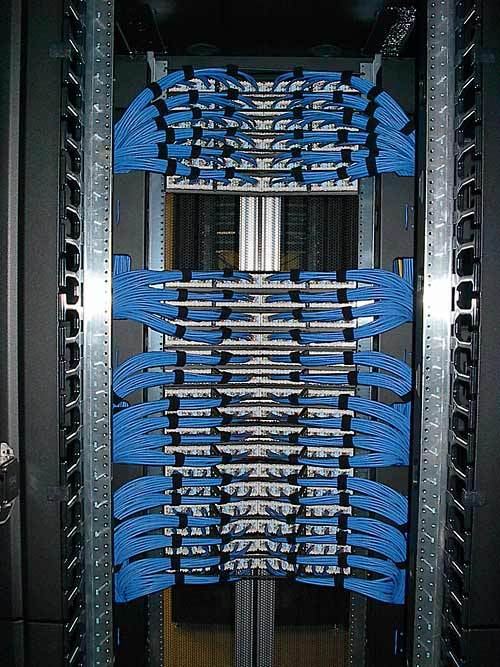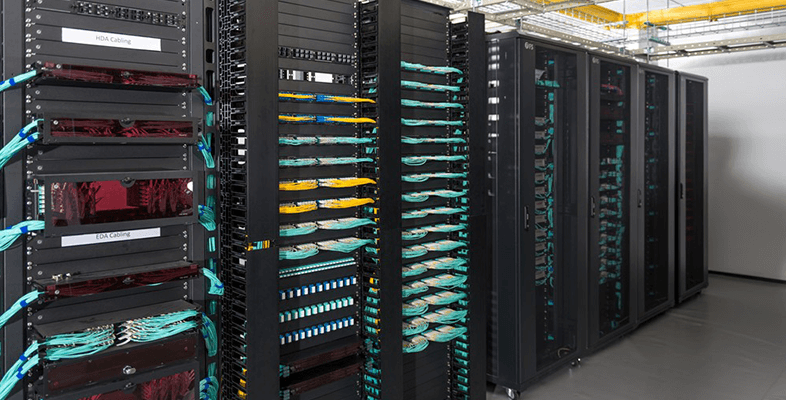In today’s digital-driven world, data centers have become essential to organizational success. With the explosion of data creation and cloud computing, businesses are increasingly reliant on data center infrastructure to maintain seamless, secure operations.
But imagine managing a data center without organization—servers would be scattered, cables tangled, and precious space wasted. This is where data center racks come into play, providing essential structure, order, and efficiency.
Data center racks are not just physical structures but are the backbone of organized data management, helping to improve server performance, streamline cooling, optimize cabling, and even enhance security.
The global data center rack market is rapidly evolving, driven by innovations in areas such as intelligent power distribution units (PDUs), efficient rack cabling, and optimized layout designs.
In this article, we’ll explore various aspects of data center racks, including rack types, market trends, and the specific needs in regions like Saudi Arabia, to show how these systems are transforming IT infrastructure.
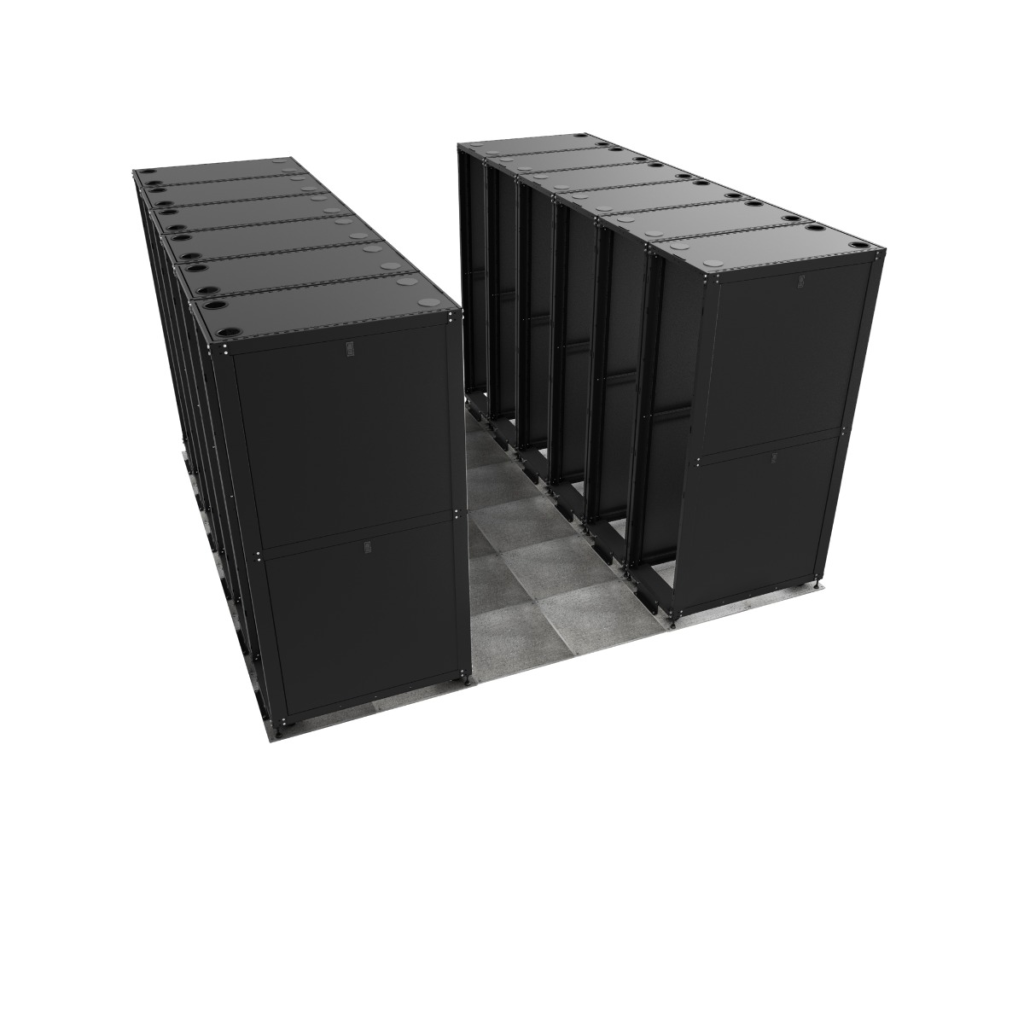
Types of Data Center Racks and Their Benefits
When it comes to designing a functional and efficient data center, the type of rack chosen plays a significant role. The right data center rack can enhance security, optimize space, improve airflow, and support scalability. Here’s a closer look at the main types of data center racks, each tailored for specific needs, and the unique advantages they offer.
1. Open Frame Racks
Open frame racks are versatile and often used in environments where security is not the highest priority. With no doors or side panels, they provide unrestricted access to the hardware and make maintenance and upgrades simple and quick. This type of rack is commonly found in smaller data center layouts or non-sensitive areas.
Benefits of Open Frame Racks
- Quick Access: Open frame racks are perfect for setups that require frequent maintenance or modification. Their design offers fast and direct access to servers, switches, and other components, making installation and servicing highly efficient.
- Improved Airflow: With an open structure, these racks allow air to circulate freely, minimizing the risk of overheating. This natural airflow is beneficial for reducing the dependency on cooling systems, thereby cutting down energy costs.
- Cost-Effective: For businesses with limited budgets, open frame racks are a practical choice. Their straightforward design reduces material costs, providing an affordable option for smaller setups or lab environments where hardware security is less critical.
Applications of Open Frame Racks
Open frame racks are ideal for testing labs, small office spaces, and non-secure areas within a data center where cooling efficiency and ease of access are top priorities.
2. Enclosed Server Racks
Enclosed server racks offer a higher level of protection for IT infrastructure, making them ideal for secure data center environments. These racks, often referred to as data center server racks, are fully enclosed with lockable front and rear doors, as well as side panels that safeguard against tampering, dust, and environmental factors.
Benefits of Enclosed Server Racks
- Enhanced Security: The secure design of enclosed racks, featuring locking doors, provides peace of mind for businesses that handle sensitive data. Only authorized personnel can access the equipment, adding an extra layer of protection.
- Controlled Airflow: Enclosed racks support optimized airflow management through vented doors and strategic cooling. This controlled environment prevents overheating and reduces the risk of hardware failure.
- Noise Reduction: Data centers are often filled with noisy servers. Enclosed racks can significantly reduce this noise by containing it within the rack, creating a quieter and more comfortable work environment.
Applications of Enclosed Server Racks
Enclosed racks are suitable for corporate data centers, server rooms, and other secure environments that require a high level of protection and efficient cooling management. These racks are the standard for facilities where sensitive data and equipment are stored.
Also Read: Rack and Stack Services: Harnessing the Full Potential of Rack and Stack Services | Reboot Monkey
3. Wall-Mount Racks
Wall-mount racks are compact and efficient, making them perfect for locations with limited floor space. They are typically mounted directly on walls and are used to hold lightweight equipment, such as switches, routers, and smaller servers. Wall-mount racks are popular in remote offices or small data center rack layouts where saving space is essential.
Benefits of Wall-Mount Racks
- Space-Saving: By mounting racks on walls, valuable floor space is preserved, which is especially advantageous in smaller setups or remote sites.
- Cost-Effective: Wall-mount racks are more affordable than full-size data center racks, offering a practical solution for businesses with budget constraints or minimal hardware requirements.
- Accessibility: Wall-mounted racks provide convenient access to network equipment, allowing quick maintenance without the need for extensive floor space.
Applications of Wall-Mount Racks
Wall-mount racks are ideal for branch offices, retail locations, or remote monitoring sites where IT infrastructure is minimal but connectivity and security are still necessary.
4. Portable Racks
Portable racks are designed for flexibility and mobility, which is crucial for organizations that require frequent relocation of equipment. These racks come with casters, allowing them to be easily moved and reconfigured within a facility. Portable racks are commonly used in temporary setups, events, or dynamic environments where IT infrastructure needs may vary.
Benefits of Portable Racks
- Mobility: Equipped with casters, portable racks can be effortlessly relocated within the facility, making them a great choice for temporary data center setups or event-based installations.
- Flexible Setup: Portable racks can be customized to accommodate different types of equipment, providing an adaptable solution for organizations with dynamic IT needs.
- Quick Repositioning: Portable racks are easy to reposition, making them suitable for labs or testing environments where equipment configurations change frequently.
Applications of Portable Racks
Portable racks are ideal for testing environments, temporary IT setups at events, or facilities where equipment frequently needs to be rearranged to meet changing requirements.
Comparing Data Center Rack Types
When choosing between these types of data center racks, it’s essential to consider the specific needs of the facility, including security, space availability, and ease of maintenance. Here’s a comparative summary to aid in the selection process:
| Feature | Open Frame Racks | Enclosed Server Racks | Wall-Mount Racks | Portable Racks |
| Security | Low | High | Moderate | Moderate |
| Airflow | Excellent | Controlled | Limited | Moderate |
| Cost | Lower | Higher | Affordable | Moderate |
| Access | Easy | Restricted but secure | Moderate | Flexible |
| Applications | Small data centers, testing labs | Corporate data centers, secure facilities | Remote offices, retail locations | Event-based setups, testing labs |
Also Read: Server Migration: A Complete Guide to Seamless Transitions | Reboot Monkey
Key Factors in Data Center Rack Design and Layout
An efficient Data Center Rack Design begins with selecting the right racks and components. Proper planning helps maximize space, improve cooling, and simplify maintenance. Here are key essentials to consider for an optimized data center rack layout:
1. Rack Size and Dimensions
Data center racks come in standardized widths and heights. Choosing the right size ensures efficient space use and easy scalability.
- Standard Width: 19 inches across, fitting most server and networking equipment.
- Rack Height Options: Common heights include 42U and 48U, with 1U equal to 1.75 inches.
- Scalability: Choosing the correct height helps save floor space and allows room for growth as your IT infrastructure expands.
Selecting racks that match your equipment needs helps avoid space issues, improves airflow, and keeps maintenance accessible.
2. Data Center Rack Cabling
Efficient data center rack cabling keeps your data center organized and ensures optimal airflow, which is critical for effective cooling.
- Reduced Clutter: Organized cabling prevents tangling and makes tracing connections easier.
- Improved Airflow: Ladder rack data center systems elevate cables, reducing obstructions and significantly enhancing air circulation. This setup promotes better cooling and organization within the data center.
- Minimized Interference: Separating power and data cables helps reduce signal interference, ensuring data flows smoothly.
Well-organized cabling extends equipment lifespan by preventing overheating and simplifies troubleshooting.
3. Power Distribution Units (PDU)
The data center rack PDU market has evolved significantly, with intelligent PDUs now offering advanced features like real-time power monitoring, load balancing, and failover support. These enhancements ensure that each server receives stable, uninterrupted power, boosting overall efficiency and reliability in data centers.
- Power Monitoring: Intelligent PDUs track power usage, helping prevent overloads and optimize energy efficiency.
- Load Balancing: PDUs distribute power evenly, reducing strain on individual circuits.
- Failover Support: Automatic failover in case of outages ensures constant power flow, enhancing resilience.
With intelligent PDUs, data centers can manage power more effectively, reducing costs and minimizing downtime risks.
4. Rack and Stack Services
Outsourcing rack and stack data center services can streamline operations, saving time and ensuring precise equipment installation. Professional technicians manage every aspect, from initial setup to cable routing, helping your data center achieve an organized, optimized infrastructure.
- Hardware Assembly: Professionals set up your servers and networking equipment in the racks.
- Cable Management: Cables are neatly organized and secured, improving both airflow and accessibility.
- Device Configuration: Initial setup, including software and networking configurations, helps make your infrastructure operational immediately.
Rack and stack services are ideal for businesses looking to streamline deployment and ensure a clean, organized setup from day one.
| Effortless Setup, Ready to Go With Reboot Monkey! Our Rack and Stack services offer secure, streamlined installation. Get started on a hassle-free deployment today! Explore Our Service |
Also Read: Data Center Decommissioning: A Comprehensive Guide to Shutting Down and Upgrading Facilities
Data Center Racks in the Global Market
The global data center rack market is seeing significant growth as companies prioritize cloud computing and digital transformation. With the need for scalable, efficient IT infrastructures, data center racks play a vital role in optimizing data center space and functionality. Below is a breakdown of key regional trends and global insights fueling this demand.
1. Data Center Rack Market in Saudi Arabia
Saudi Arabia’s data center market is expanding rapidly due to:
- Vision 2030: Saudi Arabia’s push for digital transformation and a tech-driven economy.
- Cloud Adoption: Growing demand for cloud services has led to an increased need for data center racks.
- Infrastructure Optimization: Businesses are investing in high-density racks to maximize space and streamline operations.
As a result, the Data Center Rack Market in Saudi Arabia is emerging as a regional leader in data center infrastructure, supporting more advanced IT systems and storage solutions.
2. Global Market Trends
Globally, the data center rack market is projected to grow at a 7.5% CAGR due to:
- High-Density Racks: Increased server consolidation and the need to maximize space drive demand for high-density rack solutions.
- Intelligent PDUs: Growing interest in PDUs with real-time power monitoring to improve energy efficiency and manage cooling.
- Sustainability Goals: Companies worldwide are investing in racks that support eco-friendly practices, reducing both energy use and operational costs.
Case Study: Optimizing Space and Efficiency with Data Center Racks
H3: Company Overview
One of the world’s largest data center service providers, faced challenges in optimizing floor space and maintaining efficient cooling across its facilities. As the demand for high-density computing grew, the company required a solution that could support increased server density while controlling power and cooling costs.
The Challenge
Company’s data centers were facing:
- Inefficient Space Utilization: With limited space and increasing equipment, maximizing rack density without overcrowding became essential.
- Cooling and Airflow Issues: High-density computing generated more heat, challenging existing cooling systems.
- Operational Costs: Space and cooling inefficiencies were contributing to higher operational costs and increased downtime.
The Solution
To address these issues, Digital Realty implemented:
- High-Density Rack Solutions: By introducing 48U racks with higher server density, the company optimized vertical space, reducing floor space by over 20%.
- Ladder Rack Cabling: An organized ladder rack data center setup enhances airflow and minimizes cable clutter, significantly improving cooling efficiency and facilitating easier maintenance.
- Intelligent PDUs: These units allowed real-time monitoring and energy management, which streamlined power distribution and improved energy efficiency.
The Outcome
- Space Optimization: The new layout reduced floor space usage by 20%, creating additional room for expansion and optimizing current space.
- Improved Airflow and Cooling Efficiency: With improved cabling and rack layout, the company experienced a 15% reduction in cooling requirements.
- Cost Reduction: Operational costs decreased by 30%, with additional savings from improved maintenance efficiency and reduced energy consumption.
| Optimize Your Data Center Setup!Discover efficient Rack and Network Design solutions to maximize space and improve connectivity. Let’s build smarter together!Explore Our Service (Link) |
Also Read: Top Benefits of Colocation Data Centers for Businesses in 2025 | Reboot Monkey
Common Data Center Rack Sizes and Configurations
Understanding Data Center Rack Sizes and configurations is crucial for designing a layout that maximizes space and optimizes equipment functionality. Choosing the correct rack sizes ensures efficient use of space, supports proper airflow, and allows for future scalability.
| Rack Height | Description |
| 42U | Standard size for most data centers, ideal for small to medium setups. |
| 48U | Slightly taller than 42U, suitable for high-density configurations. |
| 24U | Ideal for smaller environments or supplemental racks. |
Frequently Asked Questions
Q1: What is a data center rack?
A data center rack is a specialized framework that securely organizes servers, networking devices, and other IT equipment. It maximizes space, enhances cooling, and keeps equipment easily accessible for maintenance, contributing to a streamlined, efficient data center layout.
Q2: What is data center rack cabling?
Data center rack cabling organizes cables to improve airflow, reduce heat buildup, and simplify maintenance. Organized cabling not only promotes equipment cooling but also minimizes clutter, ensuring that cables don’t obstruct airflow pathways or create tangled configurations.
Q3: What is rack and stack service?
Rack and stack services handle the setup of IT equipment in a data center, including installation, cabling, and configuration. This service accelerates deployment by professionally assembling racks, reducing setup time, and ensuring optimal performance from the beginning.
Q4: How does data center relocation work?
Data center relocation entails moving IT hardware to a new facility, involving careful planning, packing, transport, and reinstallation. This process minimizes downtime and ensures that equipment is handled securely to prevent damage during the transition.
Q5: What are intelligent PDUs in data centers?
Intelligent Power Distribution Units (PDUs) offer advanced power management, monitoring, and optimization for data centers. They track energy consumption, provide load balancing, and ensure efficient power usage, aiding in operational efficiency and preventing power overloads.
Q6: Why is cooling critical in data center rack layouts?
Cooling is essential to prevent overheating, which can damage equipment and decrease efficiency. Proper cooling maintains optimal performance, extends equipment lifespan, and safeguards the data center from costly disruptions due to hardware failure.
Q7: How does a server rack help in a data center?
A well-organized server rack data center maximizes space, improves cooling efficiency, and enhances accessibility, ensuring optimal performance and streamlined management.
Conclusion: Streamlining Your Data Center with the Right Rack Solutions
Choosing the ideal data center rack is crucial for achieving efficient, organized data management that directly influences everything from cooling effectiveness to long-term operational costs.
The right rack choice—be it open frame, enclosed, or portable—should align with your organization’s unique demands, balancing access, security, and space efficiency. This decision isn’t just about storage; it impacts your data center’s entire functionality, including airflow management, maintenance ease, and future scalability.
By investing in tailored rack solutions, businesses can support seamless server operations, enhance equipment longevity, and establish a robust foundation for future expansion.
A thoughtfully designed rack infrastructure helps maintain a reliable, secure, and adaptable data center environment, setting your organization up for sustained success in an evolving digital landscape.
Whether starting fresh or upgrading existing systems, the right racks will keep your data center performing at its best. Contact Reboot Monkey today to discover data center rack solutions tailored to your business needs.